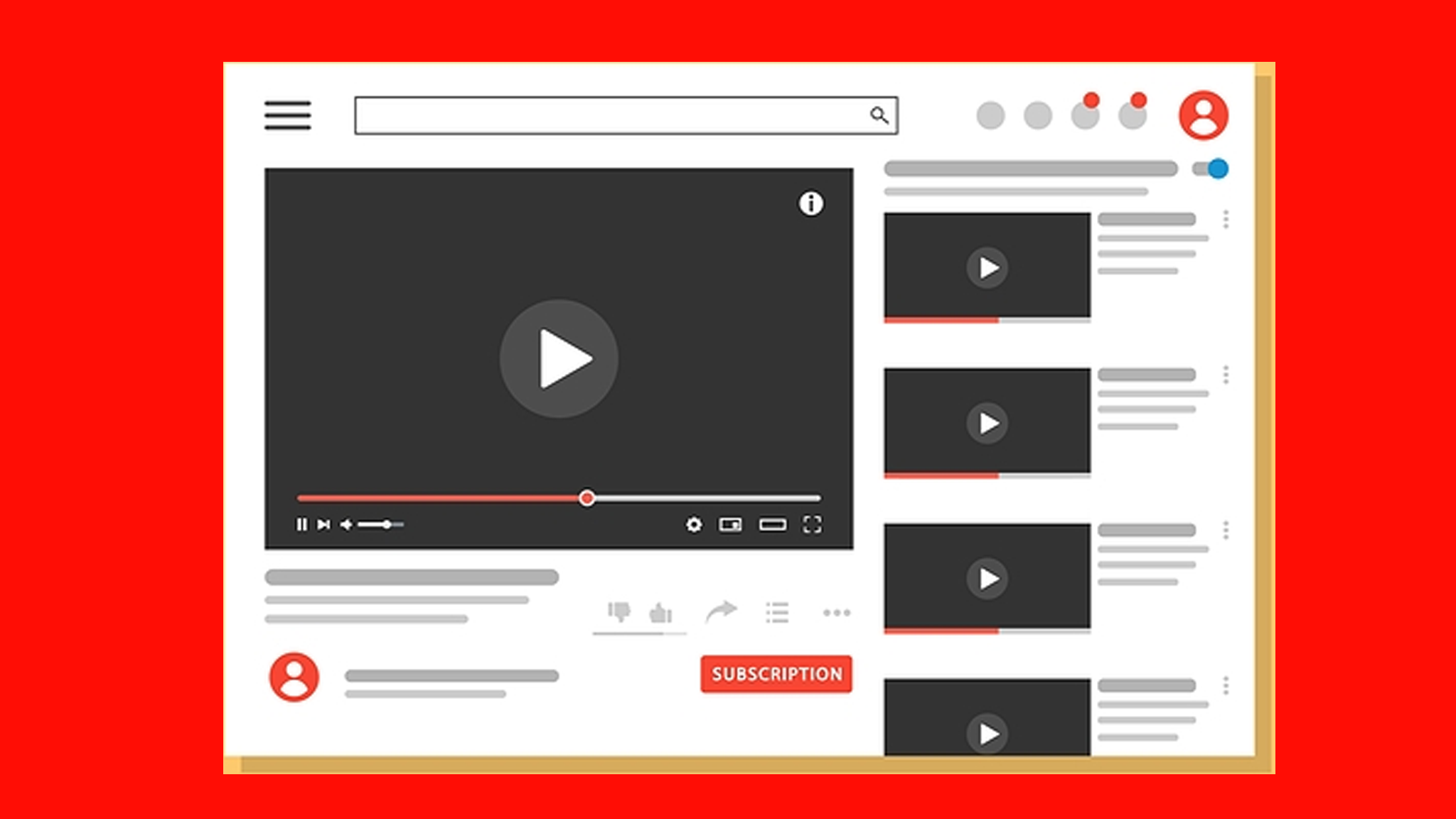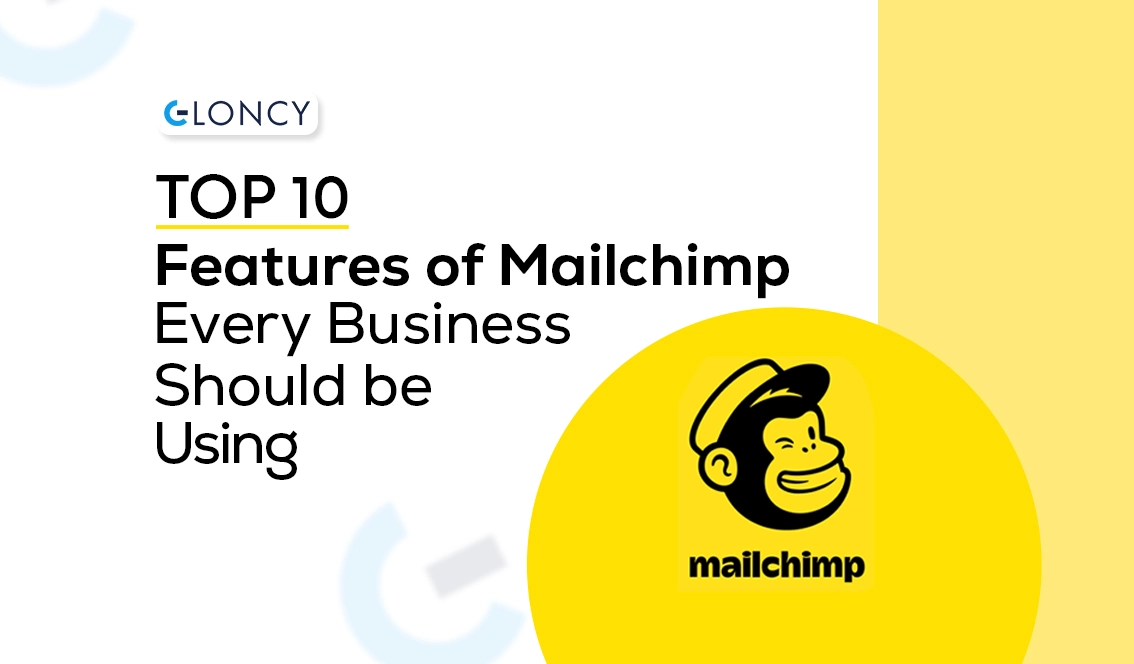Understanding the Basics
What are YouTube Ads?
YouTube Ads are a form of video advertising that allows businesses to promote their products or services to a vast and engaged audience on the YouTube platform. These ads can appear before, during, or after a video and they come in various formats, including TrueView ads, Bumper ads, and more.
Why Use YouTube Ads?
YouTube Ads offer several advantages, including:
- Reach: With billions of users, YouTube provides an enormous potential audience.
- Targeting: You can narrow down your audience by demographics, interests, and more.
- Cost Effective: You only pay when viewers engage with your ad.
- Analytics: YouTube provides detailed insights into ad performance.
Getting Started
Setting Up Your YouTube Ads Account
- Create a Google Ads Account: To advertise on YouTube, you’ll need a Google Ads account. Go to the Google Ads website and sign up.
- Link Your YouTube Channel: If you have a YouTube channel, connect it to your Google Ads account for seamless advertising.
- Billing Information: Add your billing information to pay for your ad campaigns.
- Define Your Campaign Objective: Determine what you want to achieve with your YouTube Ads. If it’s brand awareness, leads, or website traffic.
Creating Compelling Video Content
Your ad’s success hinges on the quality of your video content. Keep these tips in mind:
- Hook Viewers Quickly: Grab viewers’ attention in the first few seconds.
- Tell a Story: Create a narrative that resonates with your target audience.
- Include a Call to Action (CTA): Encourage viewers to take action
[Note: such as visiting your website or making a purchase. Launching Your Campaign.
Choosing Ad Formats
- TrueView Ads: These skippable ads allow viewers to skip after five seconds. You only pay if the viewer watches for at least 30 seconds or interacts with your ad.
- Bumper Ads: These are short, non-skippable ads lasting up to six seconds, ideal for conveying a quick message.
- Display Ads: These appear on the right-hand sidebar of the YouTube watch page on desktop devices.
Targeting Your Audience
Use YouTube’s targeting options to reach the right audience:
- Demographics: Age, gender, parental status, etc.
- Interests: Target viewers interested in specific topics.
- Keywords: Show your ads based on relevant keywords.
- Placements: Choose specific YouTube videos or channels.
Setting a Budget
Determine how much you’re willing to spend on your YouTube Ads campaign. Start with a modest budget and adjust as you gain experience.
How YouTube ad pricing works
YouTube uses two ad pricing models.
- cost per click (CPC).
- Cost per view (CPV).
Both ad pricing models mean the cost of running. It depends on user activity. If you choose a pay-per-click model. you pay when someone clicks on your ad.
Choosing a pay-per-view model means you pay when users interact with or view your ad for 30 seconds (or for the duration of the ad if it’s less than 30 seconds).
YouTube allows you to use a CPC or CPV pricing model depending on your advertising objective and campaign subtype. For example, if the goal of your YouTube ad is to build brand awareness. You’ll use cost per view. If the goal of your YouTube advertising is to drive traffic to your website, you use CPC.
What determines the cost of YouTube ads?
A number of factors determine the cost of your YouTube ads. They include:
- Ad price Bid strategy.
- Target options.
- Type of ad.
- Let’s explore them all.
[Note. If you are advertising on YouTube for the first time. You can invest at least $10 in your daily advertising campaign. Once you have evaluated the effectiveness of the campaign. You can increase the budget. Promotional price]
When you set up YouTube ads. You need to set the amount you are willing to pay for either a click or a view.
This limits the maximum amount you can spend and prevents you from going over your campaign budget. However, if the cost per click or view exceeds your bid. Your ads will not be shown.
This can happen if your target keywords are very competitive or if many other advertisers are targeting your audience (more expensive to get ad space). In such cases, you should increase your bid.
Bid strategy
Four bidding strategies affect the cost of your YouTube ad campaign. They include:
CPM (cost per thousand impressions) goal: This bidding strategy requires you to pay for every 1,000 views of your ad thumbnail or headline. Use this strategy when using campaigns at the top of the shopping ladder.
[Note that the CPM targeting strategy does not allow Google to optimize your ad based on views, only impressions. CPV (cost per view) goal. This bidding strategy allows Google and YouTube to optimize your ads based on views, not just impressions.]
CPA (cost per action) goal: Use the CPA goal if your campaign aims to increase sales, leads, and even website traffic. This bidding strategy allows Google to optimize your ad for conversions based on the average amount you pay.
Maximize conversions: It works like CPA targeting and except. You hand over the reins to Google and let it automatically determine the bids that will bring in the most conversions within your budget. You don’t need to worry about a bidding strategy to use it. When you set up YouTube ads. Google automatically chooses bidding strategies that match your goals.
Optimizing Your Campaign
Monitoring Performance
Regularly check your ad campaign’s performance metrics, including:
- Click Through Rate (CTR): The percentage of viewers who click on your ad.
- Conversion Rate: The rate at which viewers complete your desired action.
- Viewership: Track how long viewers watch your ad.
How YouTube Ads Can Benefit Your Small Business Growth
In today’s digital age, online advertising is a key driver of small business growth. Among the myriad of advertising platforms available. YouTube stands out as a powerful tool that can significantly benefit your small business. With its vast user base and engaging content format. YouTube ads offer unique advantages that can help propel your business to new heights.
1. Access to a Massive Audience
YouTube boasts over 2 billion logged-in monthly users. YouTube is making it one of the largest social media platforms worldwide. This immense audience provides a tremendous opportunity for small businesses to reach potential customers. If you operate locally or globally. YouTube’s reach ensures that your ads can be seen by a wide and diverse audience.
2. Cost Effective Advertising
Compared to traditional advertising channels. YouTube ads can be remarkably cost-effective. You have control over your budget and you only pay when viewers engage with your content. Such as by watching your ads for a specific duration or clicking on your call to action. This cost structure ensures that your advertising dollars are spent efficiently and targeting those most likely to convert.
3. Precise Targeting Options
One of YouTube’s most compelling features for small businesses is its robust targeting capabilities. You can tailor your ads to reach specific demographics, interests, and behaviors. This precision allows you to deliver your message to individuals who are genuinely interested in your products or services. You can increase the likelihood of conversion.
4. Engaging Video Content
Video is a highly engaging medium and YouTube is the go-to platform for video consumption. By creating compelling video ads. You can captivate your audience, convey your brand’s story, and showcase your products or services effectively. Well-crafted videos have the potential to leave a lasting impression on viewers and drive brand recognition.
5. Measurable Results
YouTube provides comprehensive analytics and reporting tools that allow you to track the performance of your ads in real-time. You can measure key metrics such as view counts, click-through rates, and conversion rates. These insights enable you to refine your advertising strategy and optimize your campaigns for better results.
6. Versatile Ad Formats
YouTube offers various ad formats to suit your business goals. If you want to raise brand awareness and drive website traffic or encourage product purchases. There’s an ad format for you. From skippable ads to non-skippable ads, bumper ads, and more. You can choose the format that aligns with your objectives.
7. Retargeting Opportunities
YouTube allows you to retarget users who have previously interacted with your website or videos. This means you can re-engage potential customers who have shown interest in your products or services but may not have completed a purchase. Retargeting can be a powerful strategy to boost conversions and nurture leads.
8. Integration with Google Ads
YouTube advertising is seamlessly integrated with Google Ads. Which provides a unified platform for managing your advertising campaigns. You can easily leverage the data and insights from Google Ads to enhance your YouTube ad strategy, ensuring a cohesive and data-driven approach to advertising.
In conclusion, YouTube ads offer small businesses a compelling avenue for growth. With their massive audience, cost-effectiveness, precise targeting, engaging video content, and measurable results. YouTube ads can help you reach your business objectives efficiently. By harnessing the power of this platform. You can expand your brand’s reach, connect with potential customers, and drive meaningful growth for your small business.
Frequently Asked Questions (FAQs)
Q: What budget should I allocate for my YouTube advertising campaign?
A: Your budget should align with your campaign goals and industry benchmarks. Start with a reasonable budget and adjust as you gather data on your campaign’s performance.
Q: How can I track the success of my YouTube ads?
A: Use YouTube Analytics and conversion tracking to monitor key metrics such as views, click-through rates, and conversions.
Q: Are there any best practices for creating compelling ad content?
A: Yes, focus on storytelling, keep your message concise, and create visually appealing content. A/B testing can help refine your approach.
Q: Is it essential to use keywords in my video content?
A: Yes, incorporating relevant keywords into your video titles, descriptions, and tags can improve discoverability and SEO.
Q: Can I run YouTube ads on a limited budget?
A: Yes, YouTube allows you to set daily spending limits, making it possible to run ads even with a modest budget.
Q: What should I do if my YouTube ads are not getting the desired results?
A: If your ads are underperforming, consider adjusting your targeting, ad creative, or bidding strategy. Regular optimization is key to success.