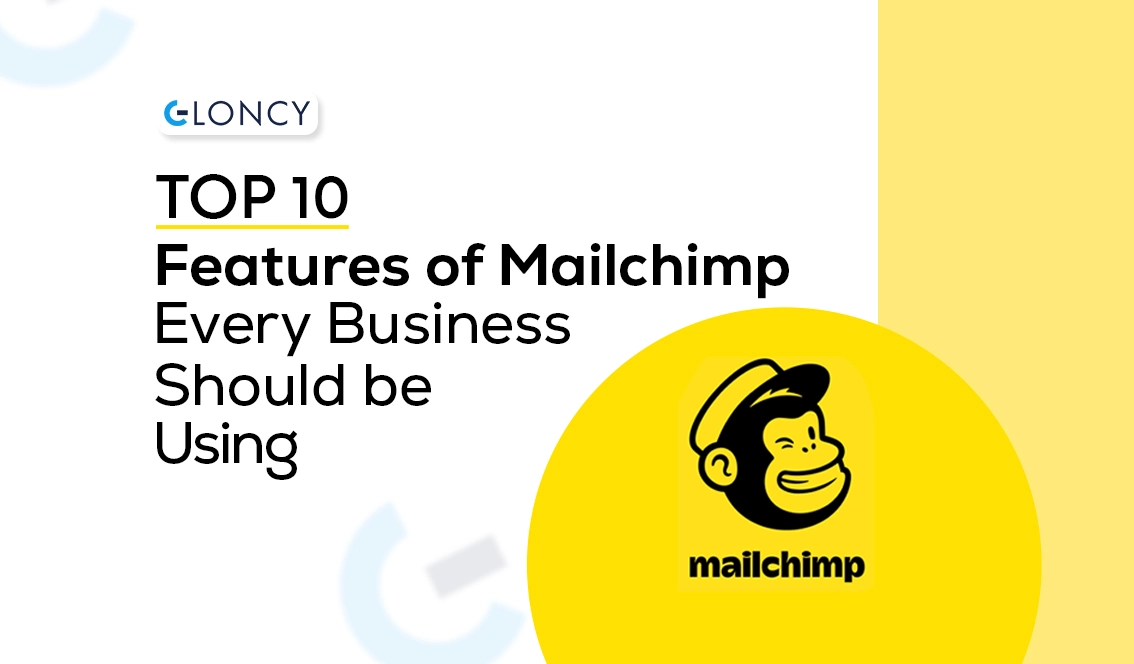User interfaces are the gateway through which users interact with digital products and services. In the dynamic digital landscape, achieving consistency across various screens, devices, and platforms is a formidable task. UI UX Design Patterns offer a solution to this challenge by providing reusable solutions to common design problems. According to many answers to the question- What is consistency in user interface design?
Consistency in UI UX Design Patterns is concerned with making sure elements in a user interface are uniform. They’ll look and behave in the same system. This helps constantly prove a user’s assumptions about the user interface right, creating a sense of familiarity, control, and reliability.
Understanding UI UX Design Patterns
UI design patterns are predefined solutions to recurring design challenges. They encapsulate best practices, layout structures, and interactive elements that have proven to be effective in specific contexts. These patterns serve as a guide for designers, streamlining the design process and ensuring that the end product is both functional and visually pleasing.
Why Consistency Matters
Consistency in UI design is vital because it fosters familiarity and ease of use. When users encounter a consistent interface, they are more likely to navigate effortlessly, understand functionalities, and develop trust in the product. Consistency also extends to brand identity, ensuring that a brand’s essence is reflected cohesively throughout its digital presence.
Why Design Patterns Are Such Powerful Design Aids
Websites and apps have a traditional look and feel thanks to design patterns like global navigation and tabs. When designing a user interface, you can use design patterns as a quick way to create interfaces that solve a problem. For example, a filter pattern is a versatile tool that helps a user extract, enhance, or manipulate data to achieve specific goals.
User interface design patterns are design blueprints that allow designers to select the best and most commonly used user interfaces for a specific user context. Each model usually includes:
- User usability issue.
- The context/situation in which the problem occurs. The principle applies, for example, to error management.
- A proven solution that a designer can implement to address the root of the problem.
- Why – The reason the pattern exists and how it can affect usability.
- Examples – showing successful real-world implementations of the pattern (e.g. screenshots and descriptions).
- Implementation – Some templates include detailed instructions. General user interface design patterns
Some common user interface design patterns include:
Paths: Use linked tags to provide secondary navigation that shows a hierarchical path from the front page to the current website page.
Lazy Registration: Forms can prevent users from registering. So use this login template to let users try or explore what your site/app has for free. Then you show them the registration form. For example, Amazon allows unlimited browsing and cart loading before asking users to register an account. Note:
- If content is only available to registered users, or if users need to continuously enter information, provide them with simplified/weak registration forms.
- Minimize/avoid optional data fields. Use a template of required field markers to guide users in entering the required information.
Sorry Format: Allows users to enter information in various formats (such as city/village or zip code).
Remove key actions: Mark buttons with colors so users know what to do (e.g. “Submit”). You may have to decide which activities take priority.
Progressive Disclosure: Show users only the features relevant to a given task, one per screen. By breaking down the input requirements into parts, you reduce the cognitive load (e.g. “Show more”).
Hover Controls: Hide unnecessary information on detail pages to make it easier for users to find relevant information.
Other steps: Designers usually associate this wizard with a pattern. It shows how many steps the user has to go to complete the task. You can use gamification (motivational design model) to increase engagement.
Subscription Plans: Provide users with a menu of options (including “Sign Up” buttons) to sign up at fixed prices.
Scoreboard: You can increase engagement using this social media template.
Dark Patterns: Some designers use them to direct or trick users into taking certain actions, usually in an online store, to get them to spend more or provide personal information. Dark patterns contrast unfavorably.
Some designers leave the leave unchecked by default to protect customer data. Others slide items into the cart. To use dark patterns responsibly, you need to be ethical and empathetic towards your users. Dark designs are risky because user mistrust and feedback can destroy a brand’s reputation overnight.
How to Use Design Patterns
Freely available UI design templates can save you time and money because you can copy them and adapt them to your design instead of reinventing the wheel for each new interface. They also enable faster prototyping and user onboarding. However, you should use them carefully. Making the wrong choices can be costly – for example, if:
- Approach problems incorrectly by relying too much on models.
- Don’t refine patterns for a specific context. Do not change the image of a particular brand (for example your website will look like Facebook).
- Bypass administrative requirements. When you create your templates, you need to define how they will be used clearly and for what problems, manage them, and store them for the team to use.
Overall, give users a familiar framework that maximizes the user experience and prevents confusion as they interact with your unique-looking brand.
Future user interface models for mobile devices
Let’s look at the most common mobile user interface patterns to help you design intuitive user interfaces and speed up the design process. Learn more about user interface design patterns
- Take our UI Design Patterns course.
- Take our mobile UI design course.
- Register for the webinar Complex User Interface Design: A Master Class in Practical Techniques with Vitaly Friedman, creative director of Smashing magazine.
- Explore user interface patterns in this library of real-world examples.
- Read UX content strategist Jerry Cao’s detailed mobile UI design patterns explanation.
UI UX Design Patterns are invaluable tools for creating consistent and user-friendly interfaces. They bridge the gap between functionality and aesthetics, ultimately leading to improved user experiences. Embracing these patterns while allowing room for innovation is the key to success in the dynamic field of UI design.
FAQs
What are UI design patterns?
A: UI design patterns are predefined solutions to common design problems in user interface design.
How do UI design patterns benefit user experience?
A: UI design patterns improve user experience by providing familiar and intuitive interactions.
What challenges do designers face when implementing UI design patterns?
A: Designers may struggle with balancing innovation with established patterns and avoiding over-reliance on them.
Are UI design patterns suitable for all types of interfaces?
A: UI design patterns can be adapted to suit various types of interfaces, but careful consideration is needed to choose the right pattern for a specific context.
What is the future of UI design patterns?
A: The future of UI design patterns may involve AI-driven personalization, augmented reality interfaces, and new forms of user interaction.